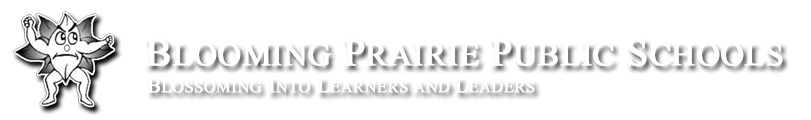1st Grade E-Learning Day
Blooming Prairie Elementary School
Hello 1st Grade Families!
In the event of an E-Learning Day for Blooming Prairie Public Schools, we ask that your child complete 1 activity from EACH area of learning on the above SCORE sheet. For instance, any 1 idea should be completed for Language Arts, Math, Science/Social Studies, Art/Music, and Physical Education. Simply cross off the activities your child completes at home, and return the above SCORE page to school within 2 days to receive attendance credit on our E-Learning day away from school.
Please also know that our specialist teachers for Music, Physical Education, and Computer have great resources listed on our school’s website. Teachers for Special Services for Math Intervention, Reading Intervention, Title 1, Special Education, and ELL do as well; so please check out all the great ideas on our school’s website and look under the link for E-Learning.
Please refer to the log-in information for Freckle and Lalilo that was previously sent home. These resources are great to do online at home on an E-Learning Day, or any day!
If you have any questions, please let us know. Contact us during school hours at:
kspande@blossoms.k12.mn.us
nsorensen@blossoms.k12.mn.us
hschiller@blossoms.k12.mn.us
sbusho@blossoms.k12.mn.us
Enjoy the snow, and please stay safe!! J
1st Grade Teachers, Mrs. Spande, Mrs. Sorensen, Mrs. Schiller, and Mrs. Busho
1st Grade E-Learning Day -- Blooming Prairie Elementary School
|
|
S
|
C
|
O
|
R
|
E
|
|
|
Stretch the Opportunity
|
Choice: Parent or Student Choice
|
Options With
Technology
|
Reinforce Your
Learning
|
Everyday Activities
|
|
Language Arts
|
Read a story and act it out for someone.
|
|
Practice your reading/phonics skills on the website “Lalilo.”
https://student.lalilo.com/#/
|
Practice your spelling words.
|
Read for 20 minutes.
|
|
Math
|
Help someone in your family cook or bake by following a recipe.
|
|
Log-in to Freckle at
https://student.freckle.com/#/login
Enter username and password you got from school and play our 1stgrade math games.
|
Play Top-It or Addition Top-It with a deck of cards at home.
|
Practice your addition and subtraction math facts.
|
|
Science/Social Studies
|
Make a snow ball and time how long it takes to melt inside of a container.
|
|
Check out Scholastic News Online at scholasticnews.scholastic.com
|
How do you know it’s WINTER? Make a list of how you know….
|
Play a board game with family and/or friends.
|
|
Art/Music
|
Design and create a musical instrument.
|
|
Pick a song and create a drawing that matches the music.
|
Sing a favorite song from Music class to your family.
|
Draw a picture of a story you have read.
|
|
Physical Education
|
Help your family and/or friend with snow removal. (1/2 hour)
|
|
Take a video or picture of what you created in the snow (snowman or snow fort).
|
Jog in place for 2 minutes or speed walk up and down stairs for 10 minutes.
|
Complete your Daily Exercise Activities:
-20 Jumping Jacks -20 Arm Swings
-20 Arm Swings -Leg Stretches
-20 Sit-ups -20 Push-up
|