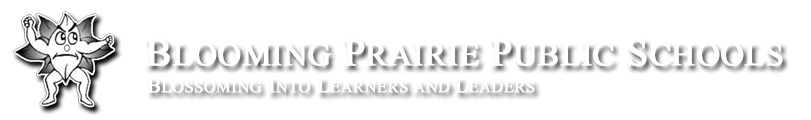Quick Links
High School Computers
|
Student Access to Computers Student computers are located in Room 204, Room 205, and the Media Center. These computers are for educational purposes only, and no student is to be using a computer without permission of the faculty or person in charge of the room. All students will receive an access account to log on to the computer with a username and password. Each student is responsible for keeping confidential his/her password. Anytime a student needs to use a computer, he/she must log into his/her account. When the student is finished, he/she will need to log off their computer. Failure to do so is the responsibility of the student and not the actions of someone else that might use the computer next. If the student has trouble with their account at anytime, he/she is to contact the account manager. Students who use technology inappropriately will be suspended from technology use indefinitely and receive detention. Further misuse will result in suspensions from the school administration. Inappropriate use may include activating inappropriate sites, misusing e-mail, and other activity that staff has deemed poor use. Staff Computers All Blooming Prairie teachers have been provided laptop computers. These computers are intended for teacher use only. Students are not allowed to use staff computers at any time. Use of e-mail is limited to educational purposes only. |
| Contact: Jan Anderson, Technology Specialist |