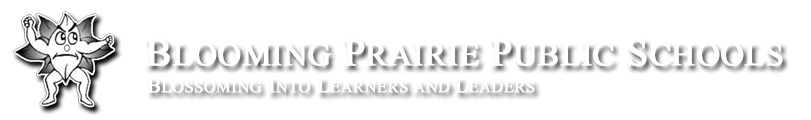| Verify PSEO Eligibility with School Counselor |
- Sophomores: A student who is in 10th grade and has attained a passing score ("meets and exceeds" or score of 850) on the 8th grade MN Comprehensive Assessment (MCA) in reading and meets any of the other course prerequisites or course enrollment standards established by the college, including but not limited to assessment test scores, program admission or other requirements of the Career Technical Course they wish to enroll in. Sophomores are allowed to take one career technical education course during the first semester of enrollment. If the student receives a grade of a C or better in the course, the student shall be allowed to take additional career technical courses in subsequent term.
- Juniors: Must be in the upper one-third of class or test score at or above the 70th percentile on any nationally standardized, norm-reference test such as the ACT, PSAT, or SAT and cumulative GPA of 2.5 or higher.
- Seniors: Must be in the upper one-half of class or test score at or above the 50th percentile on any nationally standardized, norm-referenced test such as the ACT, PSAT, or SAT and cumulative GPA of 2.5 or higher.
|
| Parent Meeting with School Counselor |
- Students must schedule a meeting with their parent(s) and the school counselor before applying to a college for PSEO classes.
-
- Apply Online for admission to Riverland if you have not already done so. There is no cost to apply!
- Notice of Student Registration Form
*Students need to submit two copies of this form at time of application, one for Fall semester and one for Spring semester.
- PSEO Student Planning Guide *This form is required to continue with the registration process. The Minnesota Department of Education (MDE) requires that all PSEO courses go towards fulfilling unmet high school graduation requirements. This form is what is used to help avoid any financial costs to the PSEO student for enrollment in a course(s) that MDE may not financially cover.
- Have your High School submit a copy of your transcript and assessment scores to Riverland's PSEO Coordinator below.
- Submit all completed paperwork to Riverland via mail or email. Please email paperwork to: chelsea.petersen@riverland.edu ;
Riverland Community College
Attn: Chelsea Petersen
1900 8th Ave NW
Austin, MN 55912
- Please come with your information packet filled out as best you can.
- Students and parents must review and sign the PSEO contract with the school counselor.
|
| Complete Admission Application(s) |
Riverland will email each student with additional instructions detailing the process of enrollment once these essential forms are received. |
| Receive Acceptance Letter |
- Once you receive the Acceptance Letter from the college/university, carefully review the next steps required from the college. If you need assistance or have questions about what to do, feel free to talk with your school counselor.
|
| Take the Placement Exam |
- In order to take PSEO courses, you will be required to take a placement exam, usually the Accuplacer exam, in the areas of English, reading and mathematics. The college will explain this process to you in your acceptance letter.
|
| Register for PSEO Courses |
- You will not be able to register for classes until you take the Accuplacer exam; bring your results from the exam to your meeting.
- Schedule a meeting with the PSEO coordinator to register for classes.
- Review the list of college courses that are equivalent to Blooming Prairie High School graduation requirements.
|
| Provide Schedule to School Counselor |
- You must provide your school counselor with your complete PSEO schedule once you’ve registered with the college.
|